Cisco ThousandEyes
What is Cisco ThousandEyes?
Why Do Businesses Use ThousandEyes?
Networks have changed - monitoring needs to catch up.
If you’re already using cloud services, remote endpoints, and third-party providers. ThousandEyes helps you see and understand the performance of everything within that chain.
You can use it to:
Identify Slowdowns Across ISPs or SD-WAN Links
| ||||
Monitor Microsoft 365, Zoom, Salesforce and More
| ||||
Diagnose SaaS Issues Before Users Log Support Tickets
| ||||
Validate ISP SLAs and Third-Party Service Reliability
| ||||
Monitor VPN Performance and Remote User Connectivity
| ||||
Investigate Outages Across Public Internet Infrastructure
| ||||
How Does Cisco ThousandEyes Work?
Understand how ThousandEyes delivers unmatched visibility across internal, cloud, and internet-based infrastructure in real time.
Deploying Monitoring Agents Where it Matters
Monitoring begins by placing ThousandEyes agents at critical vantage points: inside your enterprise network, on user endpoints, within cloud regions, or at branch offices. You can also tap into Cisco’s global network of pre-deployed cloud agents.
Agents include:
- Cloud Agents (hosted by Cisco in over 200 locations)
- Enterprise Agents (deployed in your data centres or branch offices)
- Endpoint Agents (installed on employee laptops/desktops)
- Embedded Agents (in Cisco Catalyst 9000 switches, SD-WAN, and Meraki appliances)
Collect & Correlate Data Across Layers
ThousandEyes aggregates and correlates data from across network layers, from Layer 4 (routing) up to Layer 7 (application performance). This gives you context-rich insights into where and why an issue is occurring, across internal and external networks.
This includes:
- Visual path trace of network traffic
- Application health (HTTP/S, DNS, SIP etc.)
- Routing changes and anomalies
- SaaS or ISP service disruptions
- End-user device and local network conditions
Integrate with your IT Infrastructure
ThousandEyes doesn't work in isolation. Data can be pushed to your SIEM, incident response, or visualised alongside other telemetry.
Example integrations:
- Splunk: Correlate ThousandEyes metrics with logs and events
- Cisco SD-WAN: Auto-monitor path changes and ISP degradation
- AppDynamics: Link user experience with backend metrics
- ServiceNow: Auto-attach diagnostics to incident records
Initiate Active & Passive Monitoring Tests
The agent runs synthetic transactions and active tests that mimic user activity and network traffic - such as HTTP requests, DNS lookups, VoIP calls, or routing tests. They also capture real user data on performance and experience (RUM).
Key metrics collected:
- Latency, jitter, packet loss
- DNS resolution times
- Application load times
- BGP routing changes
- Network path and hop-by-hop diagnostics
Visualise & Analyse in Real-Time Dashboards
Within seconds, all data is visualised on intuitive dashboards and path visualisation maps. You can drill into any node, hop, or transaction to pinpoint failures, degradation, or external issues.
Dashboards provide:
- Real-time views and historical trends
- Geographic mapping of issue locations
- Root cause analysis suggestions
- Alerting thresholds and anomaly detection
Respond Faster & Continuously Optimise
With full visibility across owned and third-party infrastructure, you can now respond to incidents faster, validate provider SLAs, reduce MTTR, and proactively tune performance.
Key outcomes:
- Avoid blind spots during outages or degradations
- Reduce downtime and support escalations
- Improve SLA reporting and vendor accountability
- Benchmark and optimise cloud/network performance over time
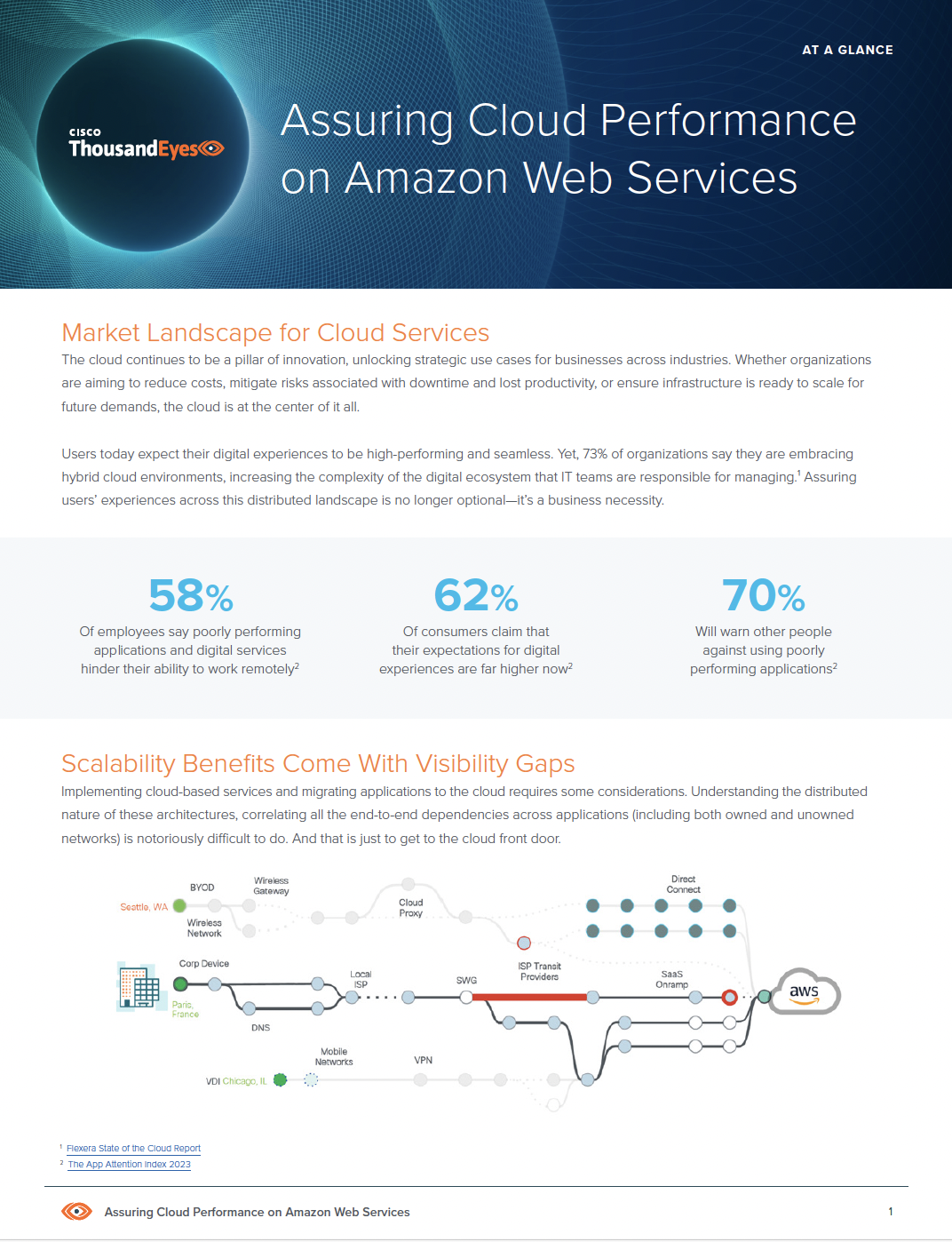
Cisco Presents: Assuring Cloud Performance on AWS
Integration with Cisco and Splunk Technology Stack
As a certified partner of both Cisco and Splunk, Somerford Associates enables customers to embed ThousandEyes within a broader observability and response ecosystem. That means your team gains real-time performance data not just on dashboards, but in your SIEM, AIOps, or incident management systems too.
ThousandEyes integrates with:
Cisco SD-WAN, Catalysts & AppDynamics for embedded, real-time network path insights.
Splunk Enterprise & Splunk ITSI, giving you powerful correlation and alerting across logs, metrics and network data.
ServiceNow & ITSM platforms, so your support teams see actionable context when issues occur.
Security monitoring tools, for identifying potentially malicious routing changes or DNS anomalies.
Somerford provides hands-on support for configuring, integrating, and optimising your systems to work together – aligned to your specific environment and operational model.
Public Sector & Government
Somerford's expertise in secure and compliant deployments ensure ThousandEyes aligns with public sector standards and frameworks.
Large Enterprise IT
By giving you the data to isolate and prove fault, it helps reduce finger pointing, shortens resolution time, and improves confidence in your overall digital delivery.
Service Desk & ITSM Teams
Instead of logging 'unknown ISP issue' tickets, your support agents can escalate issues to the right teams or providers, backed by data. This leads to faster resolutions, fewer escalations, and improved customer satisfaction.
Cloud Migration & Transformation Projects
It also enables proactive monitoring of your new architecture, so you can address issues early and measure performance against baseline expectations.
Tailored ThousandEyes Deployment Planning
In-House Support Desk
Integration Support With Existing Tools
Staff Enablement and Handover Workshops
Flexible Licensing, Procurement and Public Sector Frameworks.
Feature/Capability | Before ThousandEyes | After ThousandEyes |
|---|---|---|
SaaS Monitoring
| No visibility | Full path + app-level visibility |
ISP Troubleshooting
| Deep diagnostics down to class/method level
Manual, high effort | Automated evidence-based |
AI Powered Anomlay Detection
Remote Worker Performance | Reactive, ticket driven | Proactive insights per user
|
SLA Proof to Providers
| Based on logs or assumptions | Clear visual and data-backed proof |
Cloud migration Impact and Tracking
| Unmeasurable or anecdotal
| Quantified with real benchmarks
|

