Improve IT Admin Insight with Okta's Import Monitoring Dashboard
Author: Shaq Duffus-Gordon
Release Date: 25/11/21
Importing new users from directories or HR systems can be a very painful experience for admins, but with this new dashboard Okta provides a single view of all imports, which will improve the admin experience for customers and reduce confusion that could emerge due to a lack of import information.
Most Recent Post:
The issues with the old way
Historically, Admins did not know exactly what imports were currently running or had recently been completed without needing to check within each application individually, this created an issue due to the admins not knowing how much of the on-going import had been completed. The system log also contained multiple entries of imports which made it difficult to audit and near impossible to place an exact time to each import.
Customer benefits
The new dashboard resolves the issues that our admins had, to view on-going and completed imports from all sources. The benefits of this are:
- Ability to see the current phase of execution for on-going imports
- Statistics for completed imports,
- A link to Syslog for more information about each import
- Communication of impot failure data
This should make our admins lives somewhat easier!
How to find it in Okta
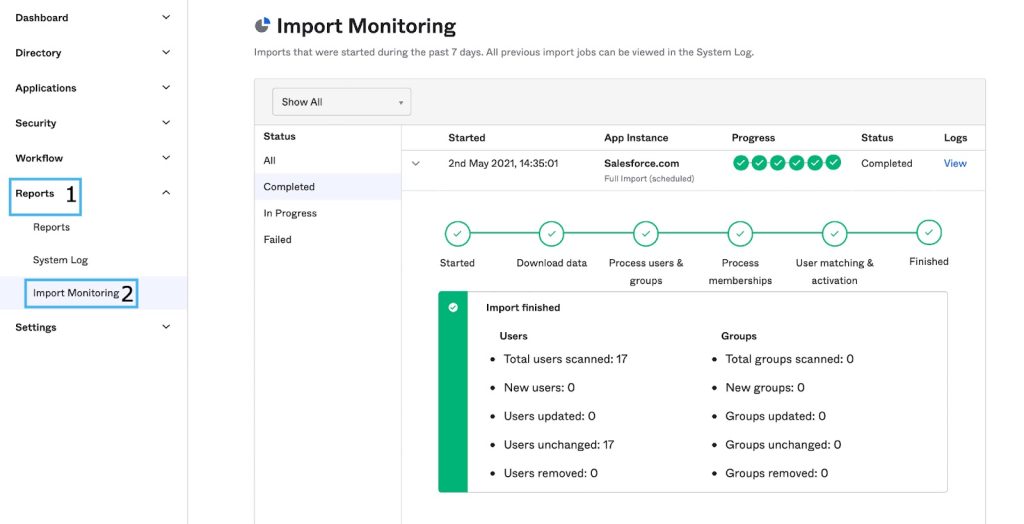
You can get to the new dashboard two ways in Okta, via Reports and scroll over to Import Monitoring and the second method is going from Import source, and then find and click the Monitor Imports link and the dashboard allows admins to filter by the status of the import and the source.







